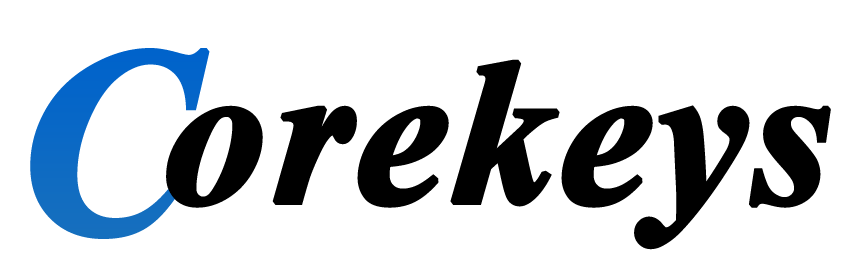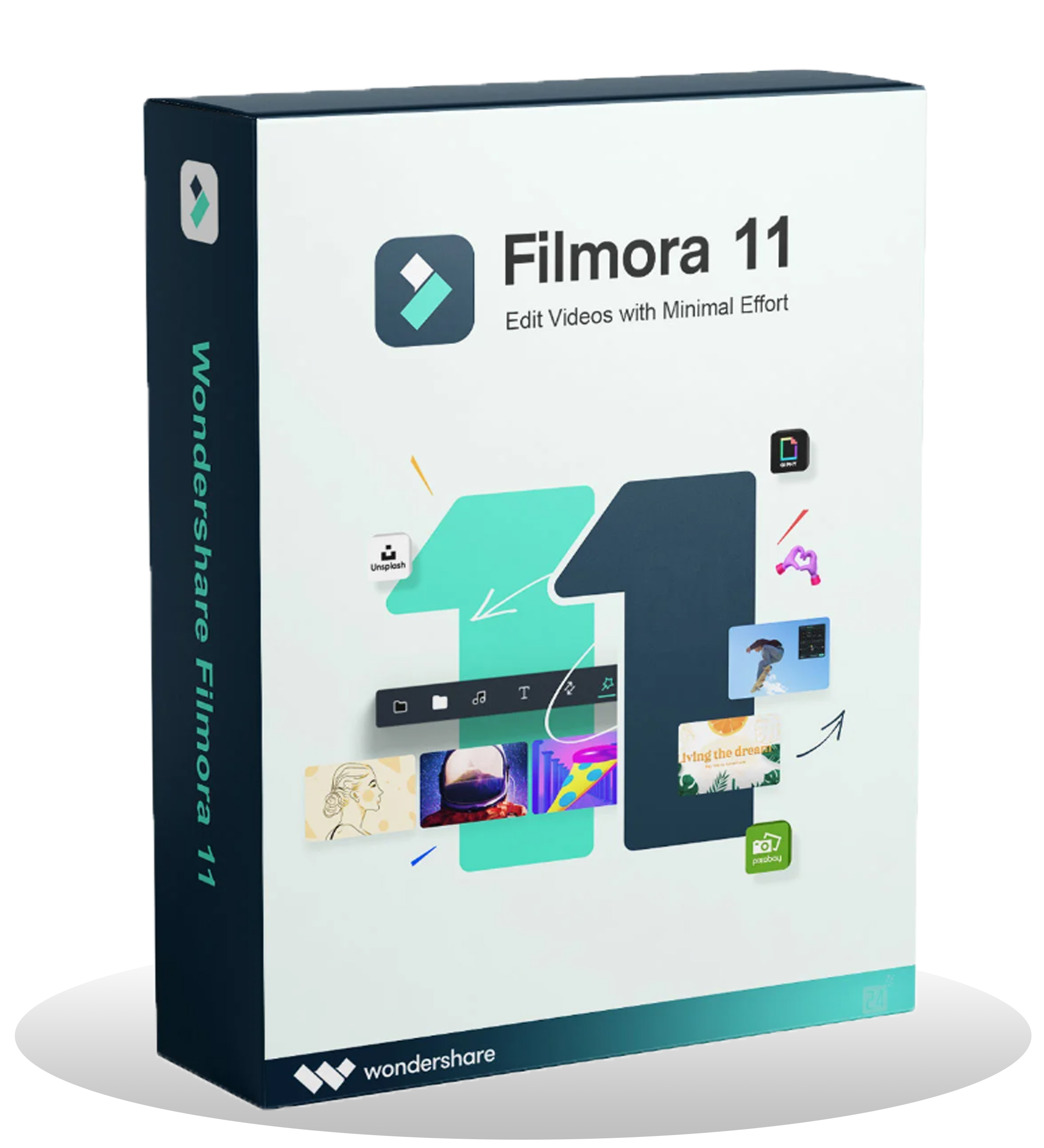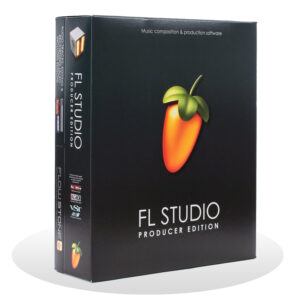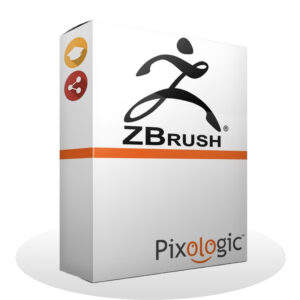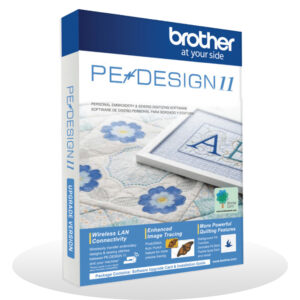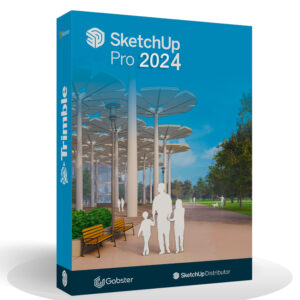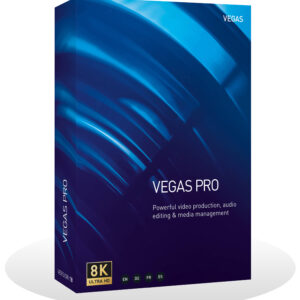Wondershare Filmora 2025 For Windows (Lifetime License)
£84.00 Original price was: £84.00.£21.99Current price is: £21.99.
This Sale ends in:
- You will receive a download link + activation guide within (1-10 minutes) by Email
- Full Version (With All Features)
- Full Activation (For Lifetime)
Wondershare Filmora Overview
Video Editing Simplified – Ignite Your Story. A powerful and intuitive video editing experience. Filmora 10hash two new ways to edit: Action Cam Tool (Correct lens distortion, Clean up your audio, New speed controls) and Instant Cutter (Trim or merge clips quickly, Instant export).
Filmora allows you to create projects in 4:3 or 16:9, so you can crop the videos or resize them to fit the size you want. This way, quickly converting a widescreen material to SD format is possible.
Features of Wondershare Filmora
- Motion Tracking – Attach an element to a moving object in your video easily with auto motion tracking.
- Keyframing – Customize animation by adding keyframes to change a clip’s position, rotation, scale, and opacity.
- Color Match – Match the color of selected clips to another frame from another clip.
- Audio Ducking – Quickly fade your music so your dialogue stands out
- Keyboard Shortcuts Editor – Edit faster-using hotkey commands.
- New UI and switch dark/light mode – Switch light and dark mode for all-day editing comfort.
- Plain Text – Added flexibility to editing using plain text.
- Advanced Title Editing ( for Win only) – Change the position, rotation, and scale of a title (as a whole) on the player.
- New Effects – 30 new elements and nine callout titles.
- Touch Bar (Mac) – Preview and scrub through your timeline using the touch bar.
System Requirements and Technical Details
- Supported OS: Windows 11 / Windows 10 / Windows 8.1 / Windows 7
- Processor: Multicore Intel Series or above, Xeon or AMD equivalent
- RAM: 4GB (8GB or more recommended)
- Free Hard Disk Space: 4GB or more recommended
Related products
Computer Software
Computer Software
Computer Software
Computer Software
Computer Software
Computer Software
Computer Software
Computer Software