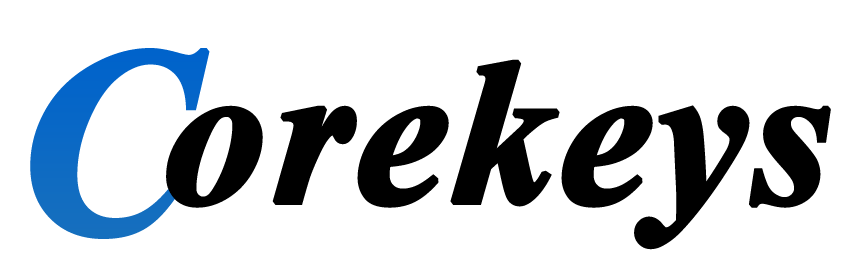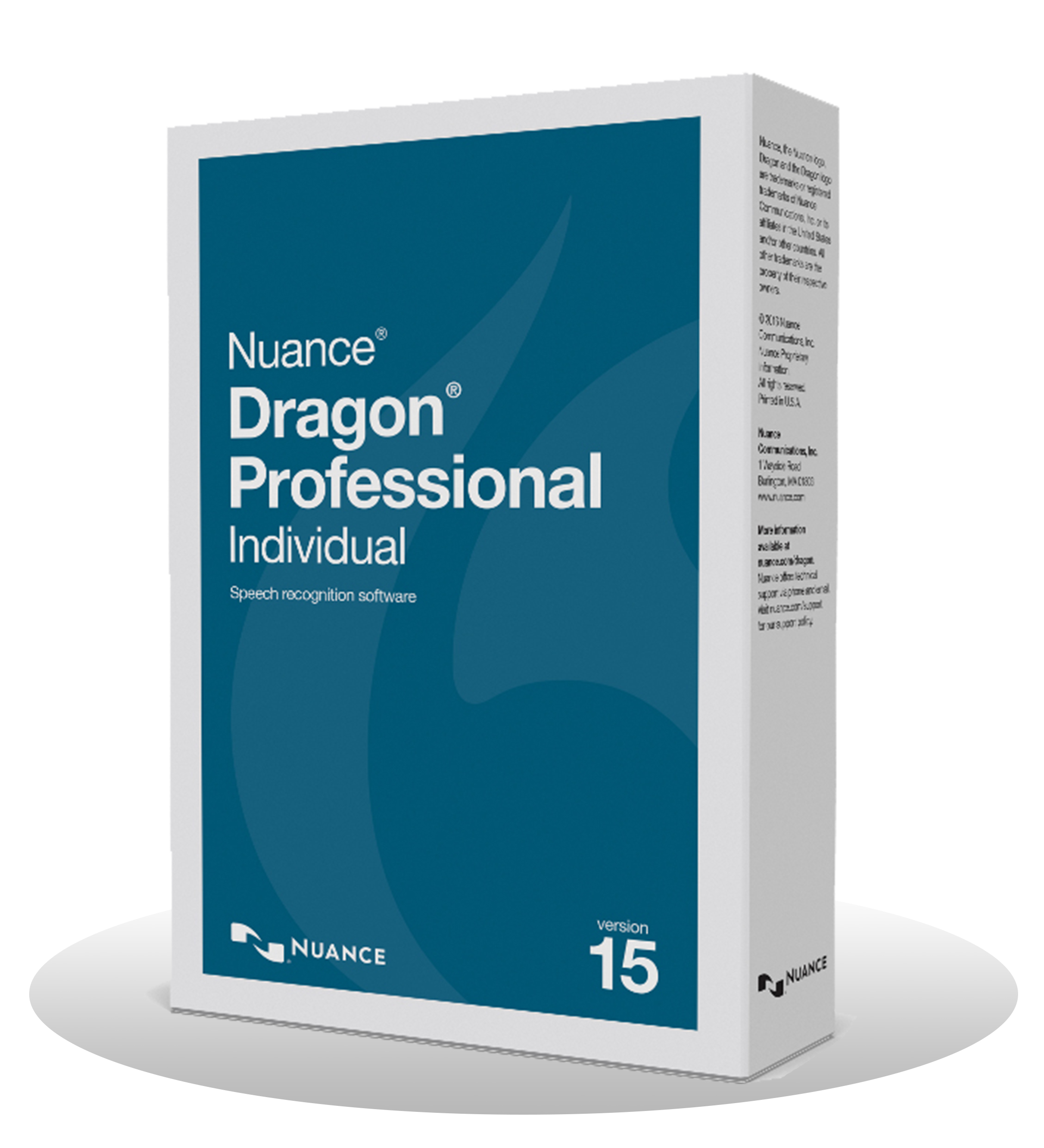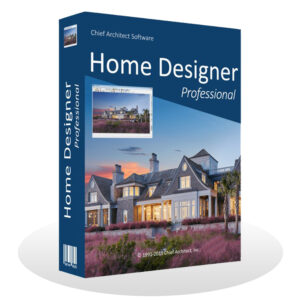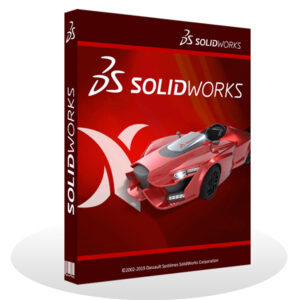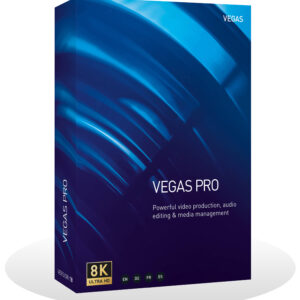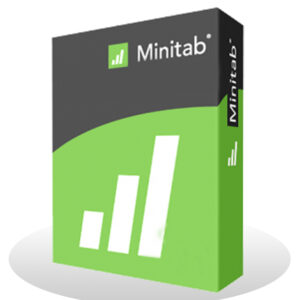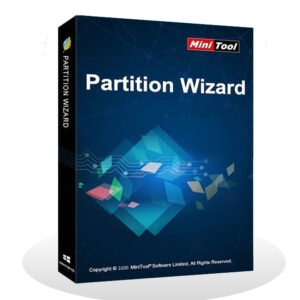Nuance Dragon Pro 2023 For Windows (Lifetime License)
£120.00 Original price was: £120.00.£41.99Current price is: £41.99.
This Sale ends in:
- You will receive a License key + Activation guide within (1-10 minutes) by Email
- Full version (For Lifetime)
Category: Computer Software
Nuance Dragon Professional 2023 Features
Below are some noticeable features which you will experience after Nuance Dragon Professional 2023
- Allows you to create, format and edit documents by voice.
- Provides a wide range of advanced tools and features for creating documents, spreadsheets or presentations, managing email and filling out forms.
- Capable of easily deploying speech recognition capabilities across multiple users to drive higher documentation productivity.
- Instantly transform your spoken thoughts into text and your voice commands into action without worrying about typing and spelling.
- Supports a wide range of popular file formats such as .mp3, .aif, .aiff, .wav, .mp4, .m4a and .m4v and many more.
- Enables you to dictate and edit documents of any length by voice using your own customized vocabularies, shortcuts and commands.
- Uses cutting-edge voice recognition engine and Deep Learning technology making it even more accurate and adaptable to your voice and environment as you dictate.
- Includes a powerful digital voice recorder that can quickly record your voice into an audio file and automatically transcribe the recordings when you connect to your desktop.
- Enables you to create vocabularies containing multiple terms and phrases specific to your business.
- Lets you create voice commands for inserting frequently used text and graphics.
- Allows you to edit and format text much faster than using a keyboard and mouse.
- Supports Citrix virtualized environments to help corporations work smarter and more efficiently for bottom-line results.
System Requirements for Nuance Dragon Professional 2023
- Operating System: Windows XP/Vista/7/8/8.1/10
- RAM: 2 GB
- Hard Disk: 4 GB
- Processor: Intel Dual Core or higher processor
Related products
Computer Software
£75.00
Sale!
Computer Software
Sale!
Computer Software
Sale!
Computer Software
Sale!
Computer Software
Sale!
Computer Software
Sale!
Computer Software
Sale!