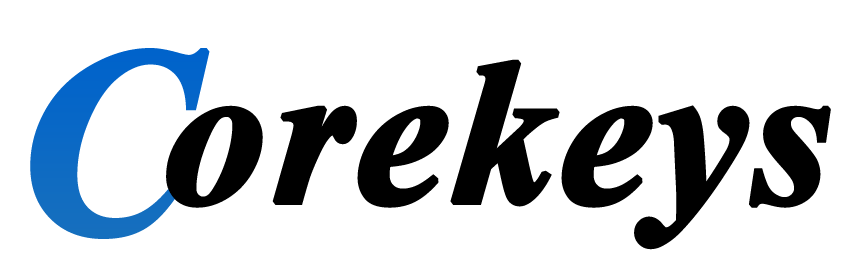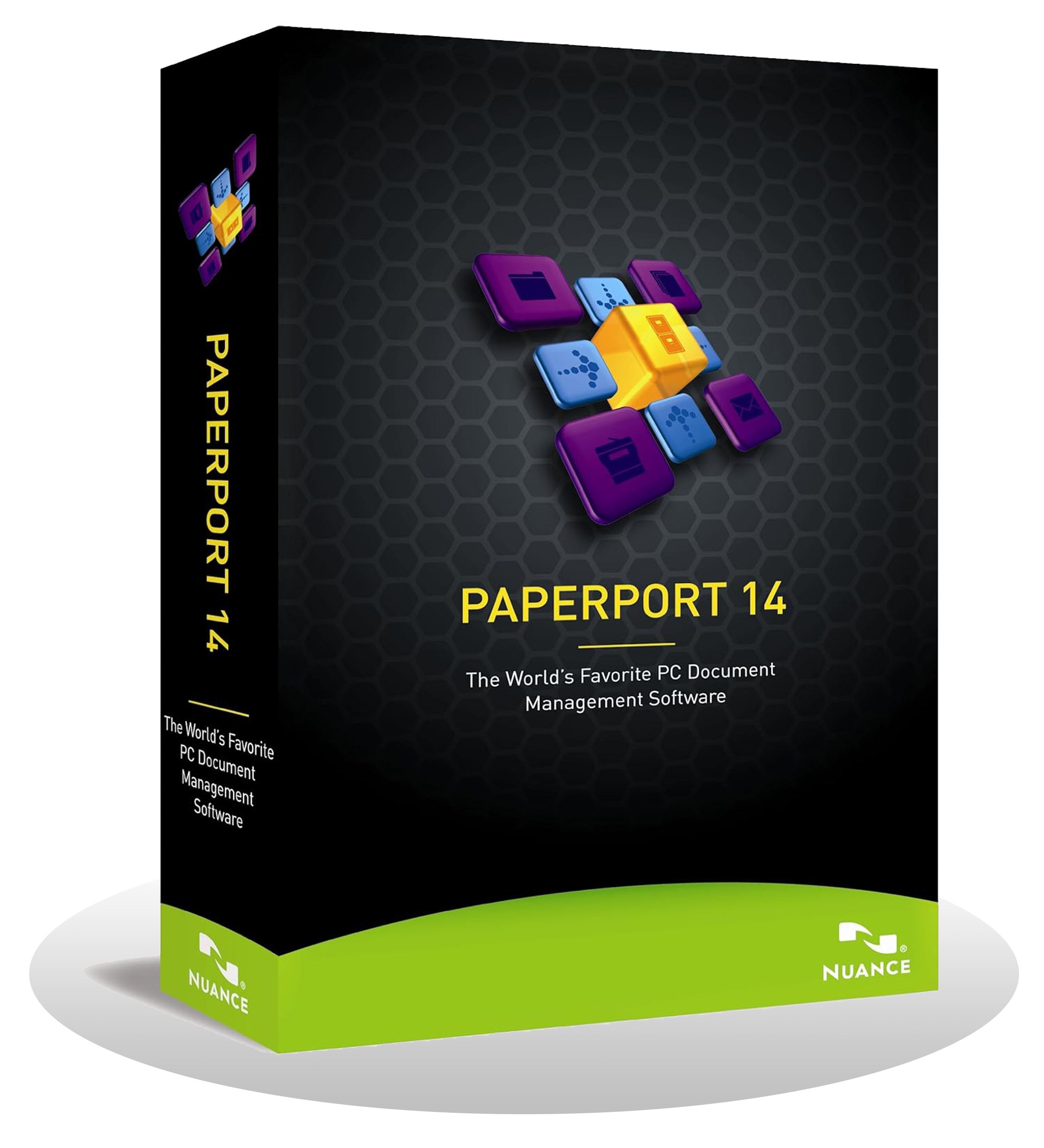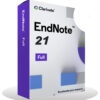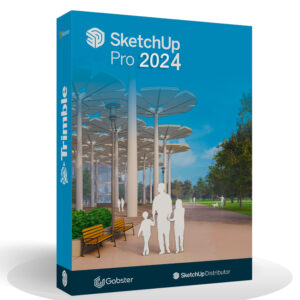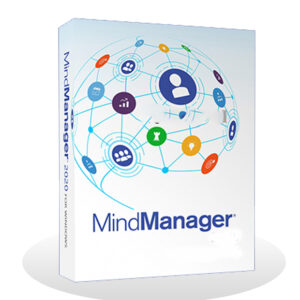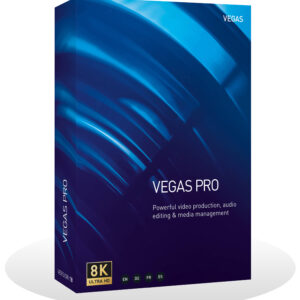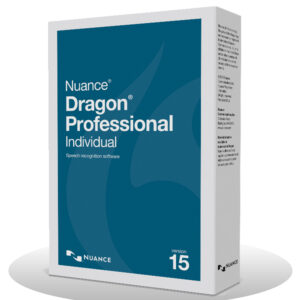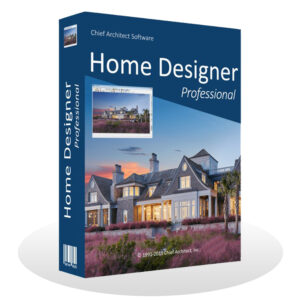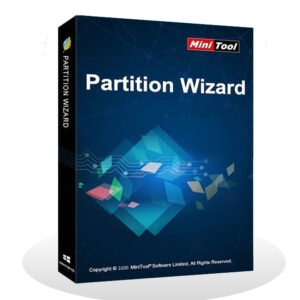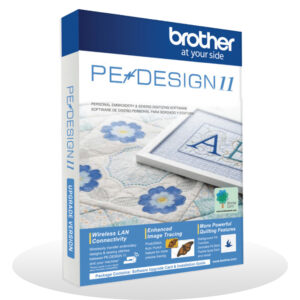Nuance PaperPort Professional 14.5 license key (Lifetime / 10Users)
£40.00 Original price was: £40.00.£21.99Current price is: £21.99.
This Sale ends in:
- You will receive a download link + License key within (1-10 minutes) by Email
Overview of Nuance PaperPort 14 Benefits
From scanning and converting, to editing and sharing files, with PaperPort 14 simplify document management and spend less time thinking about missing files and more on getting work done.
Put PaperPort 14 to work for you. Stop misplacing files and forget wasteful printing, faxing and mailing. Combine fast, easy scanning with PDF creation to simplify your document management. Organize all of your scanned documents, photos, and over 150 document formats, as large, clear thumbnail images.
PaperPort’s All-in-One Search leverages Nuance’s industry-leading OCR technology to let you easily find scanned paper, PDF documents and even digital photos anywhere on your local PC or network. Content of your scanned documents and image files is accessible to search engines like Windows or Google Desktop Search.
Overview of Nuance PaperPort 14 Features
- Get organized, stay productive
- Organize documents beyond your desktop
- Find files fast—never misplace another one
- Access documents, anytime, anywhere
- Build your documents your way
Technical Details and System Requirements
- Intel Pentium compatible, or newer CPU
- 1 GB RAM
- 700 MB free hard disk space for application files and installation
- 1024×768 resolution display with 16 bit (High Color) or better
- Windows compatible pointing device
Related products
Computer Software
Computer Software
Computer Software
Computer Software
Computer Software
Computer Software
Computer Software